Internet telephony and VoIP: What's the difference?
Internet telephony and VoIP: What's the difference?
By Ted Wallingford
If you want to dive into the world of Internet telephony but prefer to use your existing phone—not VoIP software on your Mac—as your primary calling device, you might consider subscribing to an Internet telephony service provider (ITSP). An ITSP uses your broadband Internet connection to deliver telephone service to your home or office, usually at a steeply discounted rate. Unlike desktop VoIP tools, ITSPs don’t require that you use your computer to place and receive calls.
It works like this: when you subscribe to an ITSP such as Packet8, Vonage, or BroadVoice, you receive an analog telephone adapter (ATA), either through the mail or with the service bundle purchased at an electronics retailer. This ATA connects to your broadband router and your telephone, acting as a go-between and performing the signal translation that allows your analog telephone to communicate with the ITSP through your broadband connection.
The ITSP assigns you a phone number (or completes the transfer of your existing number, if you prefer). Other people can call you at this number, whether they’re dialing via an ITSP or a traditional phone company, and it doesn’t have to have a local area code. In fact, there’s no reason why somebody who has recently moved from New York to San Diego can’t order a New York number to make it cheap for friends back east to keep in touch.
When you pick up your new Internet-connected phone, you’ll hear a standard dial tone. You dial phone numbers the same old way, and your phone will ring as usual when you receive a call. A few ITSPs let you transform your Mac or PC into a phone that can place and receive calls using the ITSP account, through a piece of software called a soft phone. Using a soft phone and your MacBook Pro, for example, you can tote your home phone line in your briefcase wherever you go. As soon as you connect your computer to the Internet—at a hotel, in the airport, at a relative’s house—you can place and receive calls as if you were sitting in your own living room.
Though it’s easy to confuse soft phones with desktop VoIP tools such as Skype, the latter are not soft phones, and you can’t use them with your ITSP service. If soft-phone calling appeals to you, ask your prospective ITSP whether it supports a Mac-compatible soft phone such as CounterPath’s X-Pro or SJ Labs’ SJphone. However, you can use Internet telephony products such as Phlink 3.0 (4.0 mice) and PhoneValet Message Center 4.0 (4.5 mice).
ITSP call quality is comparable to that of a traditional land line or cell phone. Of course, when your phone shares the Internet connection with your Mac and other devices on a LAN (local area network), it is subject to the same traffic jams and slowdowns that occur with other Web applications—except that poor Internet performance has a devastating effect on Internet telephony. A service slowdown at your ISP could make your phone calls sound bad or even disconnect.
Thankfully, most broadband connections can carry a few Internet apps—say, an FTP download and a Web-browser session—before you notice an impact on your telephone calls. The truly network-savvy user can buy a third-party device that, when connected to a broadband router, gives phone traffic higher priority, to avoid quality problems.
If having emergency dialing is important to you, ask how the ITSP will handle 911 calls and get its assurance that it can route such calls—before you sign up. Finally, consider using your current ISP. Many ISPs, including Comcast, Verizon, and Speakeasy, offer ITSPs, and they might give you a discount on your Internet service just for signing up for one.
[Ted Wallingford is the author of Switching to VoIP and VoIP Hacks (both O’Reilly, 2005) and an independent technology consultant based in Elyria, Ohio. He updates the Web site www.macvoip.com semiannually.]
By Ted Wallingford
If you want to dive into the world of Internet telephony but prefer to use your existing phone—not VoIP software on your Mac—as your primary calling device, you might consider subscribing to an Internet telephony service provider (ITSP). An ITSP uses your broadband Internet connection to deliver telephone service to your home or office, usually at a steeply discounted rate. Unlike desktop VoIP tools, ITSPs don’t require that you use your computer to place and receive calls.
It works like this: when you subscribe to an ITSP such as Packet8, Vonage, or BroadVoice, you receive an analog telephone adapter (ATA), either through the mail or with the service bundle purchased at an electronics retailer. This ATA connects to your broadband router and your telephone, acting as a go-between and performing the signal translation that allows your analog telephone to communicate with the ITSP through your broadband connection.
The ITSP assigns you a phone number (or completes the transfer of your existing number, if you prefer). Other people can call you at this number, whether they’re dialing via an ITSP or a traditional phone company, and it doesn’t have to have a local area code. In fact, there’s no reason why somebody who has recently moved from New York to San Diego can’t order a New York number to make it cheap for friends back east to keep in touch.
When you pick up your new Internet-connected phone, you’ll hear a standard dial tone. You dial phone numbers the same old way, and your phone will ring as usual when you receive a call. A few ITSPs let you transform your Mac or PC into a phone that can place and receive calls using the ITSP account, through a piece of software called a soft phone. Using a soft phone and your MacBook Pro, for example, you can tote your home phone line in your briefcase wherever you go. As soon as you connect your computer to the Internet—at a hotel, in the airport, at a relative’s house—you can place and receive calls as if you were sitting in your own living room.
Though it’s easy to confuse soft phones with desktop VoIP tools such as Skype, the latter are not soft phones, and you can’t use them with your ITSP service. If soft-phone calling appeals to you, ask your prospective ITSP whether it supports a Mac-compatible soft phone such as CounterPath’s X-Pro or SJ Labs’ SJphone. However, you can use Internet telephony products such as Phlink 3.0 (4.0 mice) and PhoneValet Message Center 4.0 (4.5 mice).
ITSP call quality is comparable to that of a traditional land line or cell phone. Of course, when your phone shares the Internet connection with your Mac and other devices on a LAN (local area network), it is subject to the same traffic jams and slowdowns that occur with other Web applications—except that poor Internet performance has a devastating effect on Internet telephony. A service slowdown at your ISP could make your phone calls sound bad or even disconnect.
Thankfully, most broadband connections can carry a few Internet apps—say, an FTP download and a Web-browser session—before you notice an impact on your telephone calls. The truly network-savvy user can buy a third-party device that, when connected to a broadband router, gives phone traffic higher priority, to avoid quality problems.
If having emergency dialing is important to you, ask how the ITSP will handle 911 calls and get its assurance that it can route such calls—before you sign up. Finally, consider using your current ISP. Many ISPs, including Comcast, Verizon, and Speakeasy, offer ITSPs, and they might give you a discount on your Internet service just for signing up for one.
[Ted Wallingford is the author of Switching to VoIP and VoIP Hacks (both O’Reilly, 2005) and an independent technology consultant based in Elyria, Ohio. He updates the Web site www.macvoip.com semiannually.]





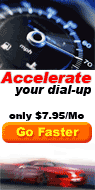

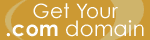








0 Comments:
Post a Comment
<< Home